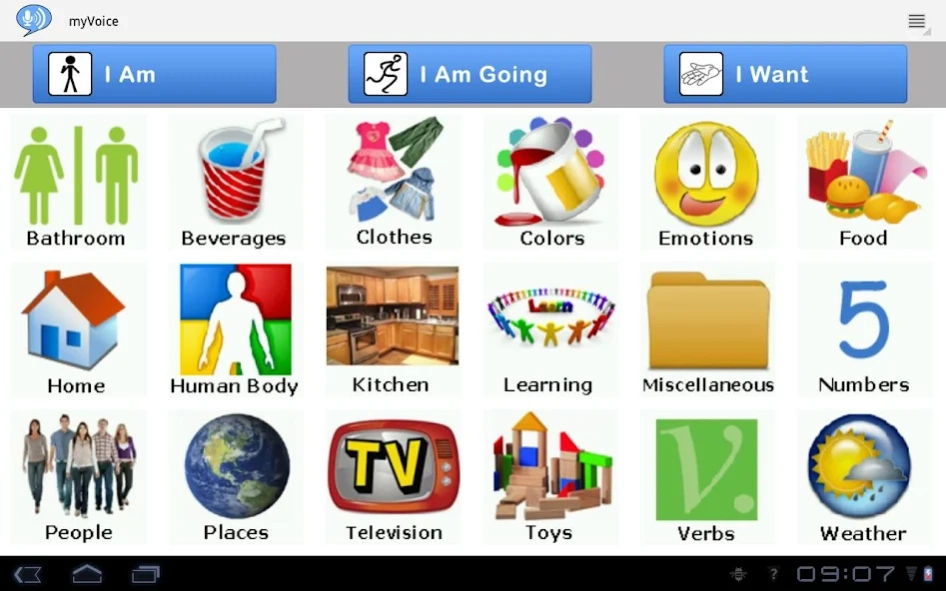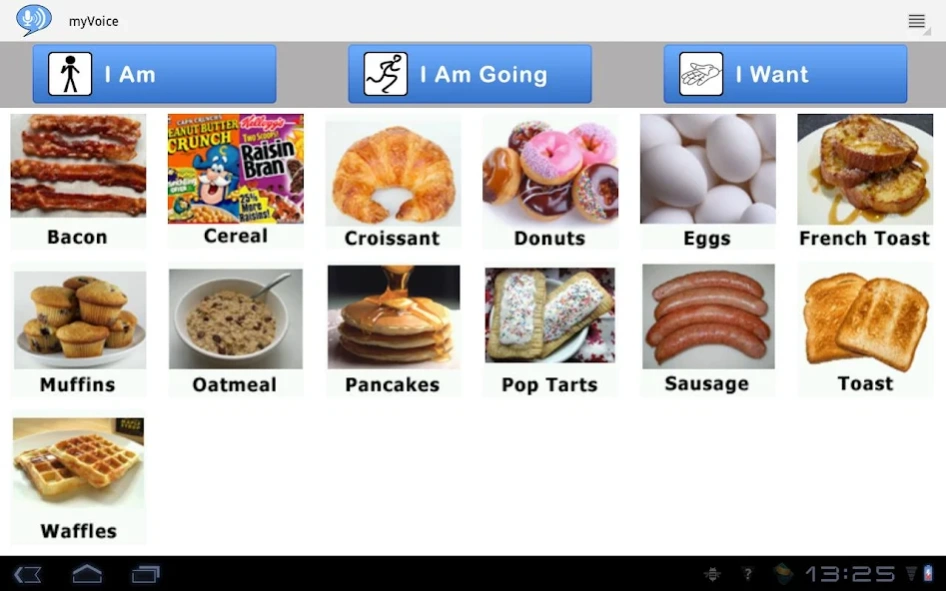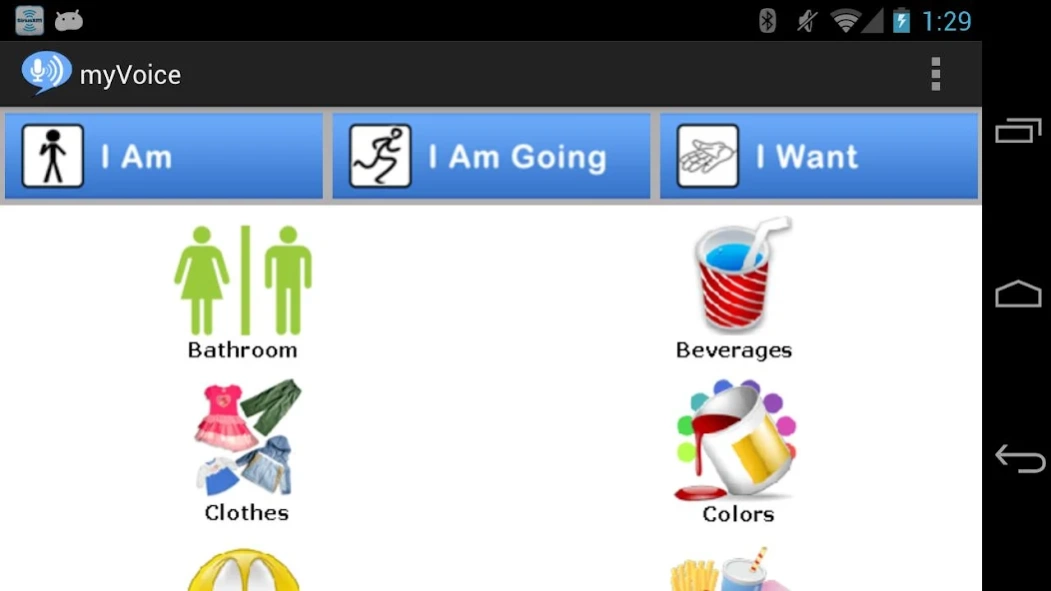AAC Autism Communicator 5.4
Paid Version
Publisher Description
AAC Autism Communicator - Autism AAC speech app aides non verbal children and adults in communication.
With AAC Autism app, turn your android device into an augmentative and alternative communication (AAC) device. AAC Autism is designed to aide non-verbal children and adults with communication.
Unlike many other AAC communication apps of this type, AAC Autism myVoice app can be used IMMEDIATELY after install for communication of basic needs, wants and/or emotions. This app has been preloaded with pictures to touch, (AAC Autism myVoice app will immediately speak or say what's tapped or touched) from meals and drinks (pancakes, lasagna, bananas, milk, apple juice) to different places (home, park) and toys or emotions (for ex. "I am happy!"). Simple and easy to use categories based on pictures. Also, includes a "manual" tool for people who can spell and just want the app to speak what they typed. This AAC app is for anyone that is nonverbal.
No subscriptions or extras to purchase later. It's all included in this app! Add your own images to the AAC Autism myVoice app anytime for free. AAC Autism myVoice has an easy to use upload tool. Great for including pictures of family and favorite things! Also, from the Active screen, caregivers can activate/deactivate any current or uploaded images at any time.
***Key Features***
* Ready to use AAC device immediately with preloaded images to touch and speak now
* Very simple and easy for children (even toddlers) to use
* Use your own pictures of things your child is familiar with
* Easy to activate/deactivate preloaded or uploaded images
App is developed with the emphasis for:
• Autism spectrum disorders (ASD)
• Multiple sclerosis
• Down syndrome
• Cerebral palsy
• Dyspraxia
• Stroke
• Amyotrophic lateral sclerosis
• Asperger syndrome
• Motor neuron disease (MND)
• Speech impediments
• Aphasia
• Rett syndrome
• Apraxia
About AAC Autism Communicator
AAC Autism Communicator is a paid app for Android published in the Teaching & Training Tools list of apps, part of Education.
The company that develops AAC Autism Communicator is AppHouse Software. The latest version released by its developer is 5.4. This app was rated by 1 users of our site and has an average rating of 4.0.
To install AAC Autism Communicator on your Android device, just click the green Continue To App button above to start the installation process. The app is listed on our website since 2023-06-22 and was downloaded 43 times. We have already checked if the download link is safe, however for your own protection we recommend that you scan the downloaded app with your antivirus. Your antivirus may detect the AAC Autism Communicator as malware as malware if the download link to apphouse.software.autismspeaks is broken.
How to install AAC Autism Communicator on your Android device:
- Click on the Continue To App button on our website. This will redirect you to Google Play.
- Once the AAC Autism Communicator is shown in the Google Play listing of your Android device, you can start its download and installation. Tap on the Install button located below the search bar and to the right of the app icon.
- A pop-up window with the permissions required by AAC Autism Communicator will be shown. Click on Accept to continue the process.
- AAC Autism Communicator will be downloaded onto your device, displaying a progress. Once the download completes, the installation will start and you'll get a notification after the installation is finished.